- 連結至:http://www.itzgeek.com/how-tos/linux/centos-how-tos/install-xrdp-on-centos-7-rhel-7.html
並照網頁說明步驟一一執行
- # gedit /etc/yum.repos.d/xrdp.repo
編輯 xrdp 來源檔
- 依照網頁說明輸入

- # yum clean all
# yum update
清除緩存並更新 yum 庫
- # yum -y install xrdp tigervnc-server
開始安裝
這裡安裝時發生了一個小插曲
當執行 yum 安裝 Linux Package 時,出現了以下訊息:
「Another app is currently holding the yum lock; waiting for it to exit…」
搜尋相關資料後,使用下列指令解決,並順利安裝:
# rm -f /var/run/yum.pid
- # systemctl start xrdp.service
啟動 xrdp 服務
# systemctl enable xrdp.service
開機時,自動啟動 xrdp 服務

- # firewall-cmd --permanent --zone=public --add-port=3389/tcp
# firewall-cmd --reload
因為 xrdp 是走 port 3389 連線,所以需設定防火牆,將 port 3389 打開

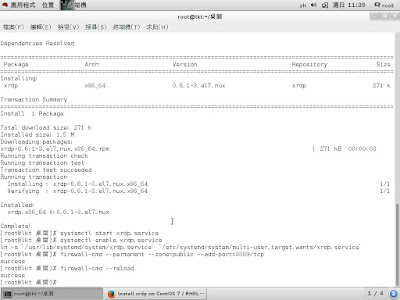
- # chcon --type=bin_t /usr/sbin/xrdp
# chcon --type=bin_t /usr/sbin/xrdp-sesman
Configure SELinux
- 使用家中另一台筆記型電腦(作業系統是Windows 7 sp1)連線測試成功
