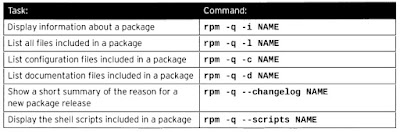- Software packages and RPM

- The yum package manager
The main configuration file for yum is /etc/yum.conf with additional repository configuration files located in the /etc/yum.repos.d directory.
- Finding software with yum
# yum help
顯示可使用的指令資訊
# yum list 'KEYWORD'
顯示已安裝且可用的 packages
# yum search all 'KEYWORD'
搜尋名稱含 KEYWORD 的 packages
# yum info PACKAGENAME
獲得 PACKAGENAME的資訊
# yum provides PATHNAME
顯示符合 PATHNAME 指定的 packages
- Installing and removing software with yum
# yum install PACKAGENAME
安裝 PACKAGENAME
# yum update
進行軟體的更新
# yum remove PACKAGENAME
移除 PACKAGENAME
# yum group list
列出軟體群組
# yum group install 'PACKAGENAME'
安裝軟體群組
# yum history
顯示安裝或移除的歷史紀錄
# yum history undo ID
根據 history 的 ID 重新執行該步驟
- Enabling Red Hat software repositories
# yum repolist all
列出目前 yum server 所使用的容器
- Enabling third-party softwarere positories
A file was created in the /etc/yum.repos.d directory with the output shown.
若要新增或修改、刪除容器,可透過 /etc/yum.repos.d 目錄下的 *.repo 檔案設定
- Examining downloaded packages with rpm